Note
Go to the end to download the full example code.
Plot and filled plots¶
Simple example of plots and filling between them with matplotlib.
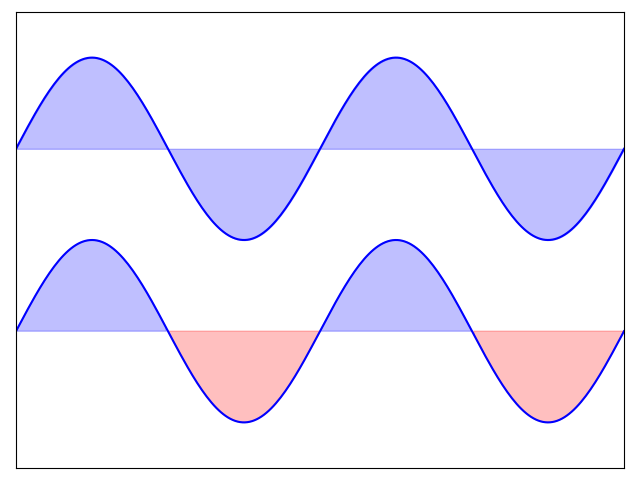
import numpy as np
import matplotlib.pyplot as plt
n = 256
X = np.linspace(-np.pi, np.pi, n)
Y = np.sin(2 * X)
plt.axes((0.025, 0.025, 0.95, 0.95))
plt.plot(X, Y + 1, color="blue", alpha=1.00)
plt.fill_between(X, 1, Y + 1, color="blue", alpha=0.25)
plt.plot(X, Y - 1, color="blue", alpha=1.00)
plt.fill_between(X, -1, Y - 1, (Y - 1) > -1, color="blue", alpha=0.25)
plt.fill_between(X, -1, Y - 1, (Y - 1) < -1, color="red", alpha=0.25)
plt.xlim(-np.pi, np.pi)
plt.xticks([])
plt.ylim(-2.5, 2.5)
plt.yticks([])
plt.show()
Total running time of the script: (0 minutes 0.031 seconds)