Note
Go to the end to download the full example code.
Aliased versus anti-aliased¶
The example shows aliased versus anti-aliased text.
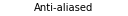
import matplotlib.pyplot as plt
size = 128, 16
dpi = 72.0
figsize = size[0] / float(dpi), size[1] / float(dpi)
fig = plt.figure(figsize=figsize, dpi=dpi)
fig.patch.set_alpha(0)
plt.axes((0, 0, 1, 1), frameon=False)
plt.rcParams["text.antialiased"] = True
plt.text(0.5, 0.5, "Anti-aliased", ha="center", va="center")
plt.xlim(0, 1)
plt.ylim(0, 1)
plt.xticks([])
plt.yticks([])
plt.show()
Total running time of the script: (0 minutes 0.010 seconds)