Note
Go to the end to download the full example code.
Marker size¶
Demo the marker size control in matplotlib.
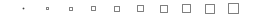
import matplotlib.pyplot as plt
size = 256, 16
dpi = 72.0
figsize = size[0] / float(dpi), size[1] / float(dpi)
fig = plt.figure(figsize=figsize, dpi=dpi)
fig.patch.set_alpha(0)
plt.axes((0, 0, 1, 1), frameon=False)
for i in range(1, 11):
plt.plot(
[
i,
],
[
1,
],
"s",
markersize=i,
markerfacecolor="w",
markeredgewidth=0.5,
markeredgecolor="k",
)
plt.xlim(0, 11)
plt.xticks([])
plt.yticks([])
plt.show()
Total running time of the script: (0 minutes 0.014 seconds)